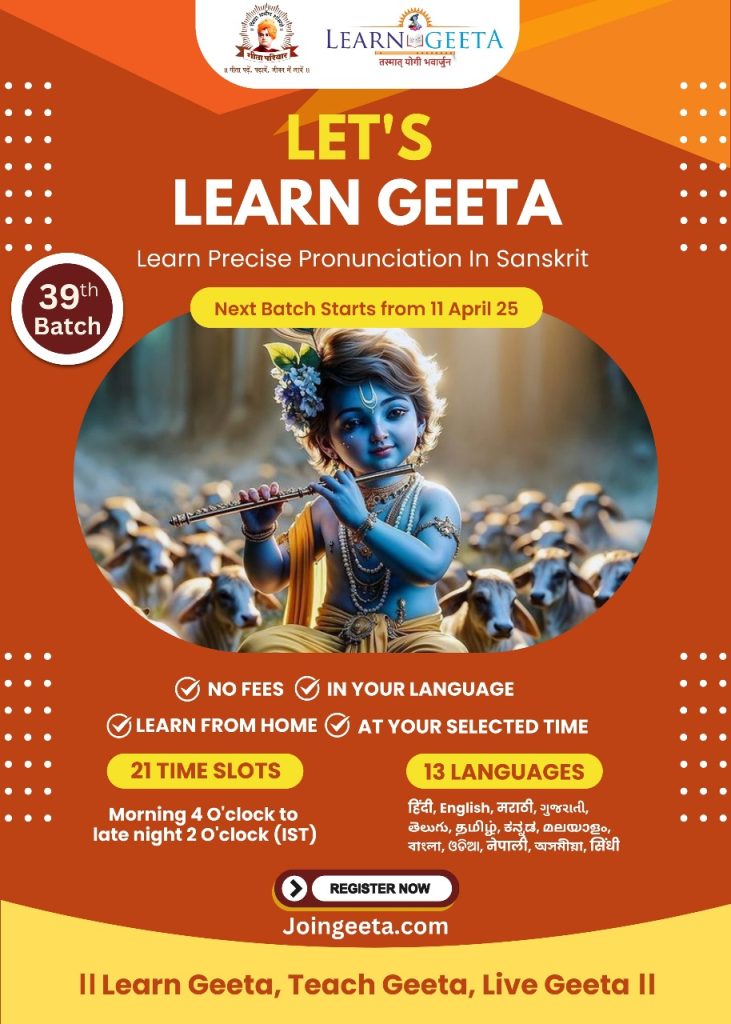How to protect yourself on Facebook

Rachel didn’t think much of it when during a routine Facebook scroll she clicked that she was interested in attending a concert by one of her favourite bands. But she was excited when one of the members of the band friend requested her and started sending her private messages.
The conversation started out casual, but soon he began alluding to her profile picture, telling her that he liked that she didn’t care that her nipple was showing.
Wait, what?
Her nipple was definitely not showing. Or was it? Rachel had been using that profile picture for two years already, and no one had ever said anything. She enlarged the photo and carefully examined it. Maybe what he saw was the shadow from her top?
She told him he was mistaken, and tried to explain the shadow, giving him the benefit of a doubt that he was just confused. But he was insistent, and was soon asking for more nude pics.
In retrospect, Rachel knew she should have stopped the conversation there and blocked him, but at the time it seemed like just a weird misunderstanding. It was kind of a provocative photo, wasn’t it? Maybe she should have expected this kind of a reaction.
She tried to steer the conversation back toward his music and the upcoming concert, but he was like a dog with a bone, and wouldn’t let up on his requests for more photos. Finally she just stopped answering, but she felt pretty icky for a few days after, wondering how others had been viewing her all this time.
Rachel’s story isn’t so shocking. It’s not violent. No one got raped. It actually sounds like a pretty run-of-the-mill social media encounter. But in fact, it’s the banality of it that makes it so depressing. Every day women get solicited by strangers and end up wondering what they did to cause it, and have to walk around knowing that while they’re just trying to live their lives, others are objectifying them.
Research shows that the emotional toll these type of interactions take is especially severe for women, who are twice as likely as men to describe their most recent experience of online harassment as very or extremely upsetting.
And soliciting sexy photos is just one of the myriad forms Facebook harassment can take. Women are regularly sent abusive messages and unwanted dick pics, and instances of being tagged in degrading pictures or even having fake profiles created using their names and photos are far from uncommon.
5 Ways To Protect Yourself on Facebook
- Control Exactly Who Sees What
In past years Facebook has done a lot to update the platform to allow you to customize these options, even going as far as letting you hide your info from specific people.
How to control what people see on your Facebook profile:
On your computer, click the upside down caret on the upper right corner of the page and select settings. On the panel on the left click Privacy. From here you’ll be able to manage exactly who can see your posts and how people can contact you.
Next, go to timeline and tagging. This lets you control who gets to post on your wall and who gets to see posts you’re tagged in. Here you can also change your settings so you get to review and approve any tags before they get implemented.
Another cool tool you can use is the one that lets you see exactly what others see when they look at your profile. That way you can be sure that certain people won’t see sensitive information if you don’t want them to.
- Don’t Let Potential Stalkers Know Where You Are
Tagging your location on posts and photos can be a way for stalkers to find out where you are. On Facebook, when you write a post, you have the option to select Check in, which will add your geolocation for any of your friends to see. It’s best not to use this function.
But Geotagging isn’t the only way people can figure out where you are.
Ever notice how after going to a particular store you suddenly start seeing ads for it on Facebook? Or you meet someone at a party and the next day Facebook suggests them as a friend?
The way Facebook knows to do that is because if you have their mobile app, and you carry your phone around with you (as most of us do) they know your location wherever you go.
If you want, you can actually see exactly where Facebook has been tracking you. This information is not public, so you don’t have to worry about your average Facebook friend using it to locate you.
How to see where Facebook has tracked your location:
Go to Settings. Click Location on the panel on the left, and then click View location history. A map will appear along with a log showing your location for as long as you’ve had location settings enabled. For some, that’s going back years.
How to delete your location history:
Click on the three bars on the upper right corner of the screen (or lower right if you have an iPhone). Select Account settings> Location. Tap to turn off Location Services, and below, slide left to turn off Location History.
To delete all your past history, click View your location history and select the three dots in the upper right corner. There you’ll have the option to delete your entire history. You’ll need to re-enter your password to do this. (Resetting your password is actually another great way to prevent others from accessing your location or your Facebook account in general.)
- Block Harassers and Put Creeps on Your Restricted List
Another helpful option on this page is to place particular people on a restricted list. By putting them here, they’ll be listed as one of your friends, but will only be able to see information that you share publicly. This is especially useful if you want to avoid confrontation with someone you fear will try to intimidate or take advantage of you.
Although it’s easy to say you should be straightforward and be able to tell someone to their face that you don’t want them seeing the personal stuff you post, we all know how quickly a situation can escalate when a certain type of man feels rejected.
So next time you meet a guy at a bar who insists on friending you and watching you accept his request, just slip into the ladies’ room for minute and stick him on your restricted list.
- Report Imposter Accounts
Even though it goes against their terms of service, Facebook estimates that there are currently 66 million fake accounts on the platform. One reason people create fake accounts is to impersonate other users. By using your real name and photos, an imposter is able to friend people in your real life social network, and then post harmful and untruthful content about you.
If you find a fake account using your photos and personal information, you can report it to Facebook and they should take it down.
How to Report a Fake Profile on Facebook:
Go to the fake profile, click on the three dots at the upper right corner of the page, and select Report>Report this profile>They’re pretending to be me or someone I know.
That said, a smart imposter is going to block you so you can’t see the fake account. If they do that, enlist a friend to report the profile for you.
Facebook has also been trying to be proactive in identifying imposter accounts, and has recently announced an initiative that uses its facial recognition software to flag new profile pictures featuring existing users.
It should be noted, however, that only new accounts will be scanned, so if there’s already a fake profile of you up, unless you or someone you know finds and flags it, there’s no way to catch it. Moreover, the only photos that will be scanned for your face are those within your friend, or friends of friends network – rather than all the users on the platform.
This calls into question how effective the tactic really is, especially considering how oftenprofiles are faked not in order to carry out personal vendettas, but instead to scam people out of money or promote products or political agendas. Specifically, recent probes into the 2016 American presidential election have revealed an entire industry of Facebook activity artificially generated to sway public opinion.
In these cases, one simple way to protect yourself is to make most of your photos private. If the person making the sham account doesn’t have access to your photos, you’ll be a less attractive target for impersonation.
- Prevent Revenge Porn
In recent years, sexting has left the realm of kink and become a standard mode of flirtation. In fact, according to one study, 88% of the adults surveyed said they had sent sexually explicit messages or images at least once. This isn’t necessarily a bad thing; the same study showed a correlation between sexting and sexual satisfaction, and found that women often find it particularly empowering.
That said, sending revealing photos can be risky if they get into the wrong hands. Far too many women have found themselves the object of humiliation campaigns, in which vindictive former partners make their lives hell by sending intimate images to their friends, family members, and even employers.
Fortunately, Facebook already has an algorithm that identifies and removes nude images. However, in November 2017 they also announced a new, somewhat novel approach to addressing the ugly epidemic of revenge porn. But the idea, which is first being tested in Australia, is bound to raise some eyebrows.
Basically, if you suspect a particular image may be uploaded to Facebook without your consent, you fill out a form explaining your concern, and then send the image to yourself using the Facebook Messenger app. After assessing the report and the photo, Facebook will then delete it.
Because Facebook owns Instagram, this will prevent the image from being disseminated there as well.
There are a few issues with this approach. First, you have to know the images are out there in the first place. (Sometimes photos and videos are taken without the victim’s knowledge or consent.) Second, you have to have the images in your possession – which may not be the case if they were taken using someone else’s camera. And finally, you have to trust Facebook, and accept that a real person on their end is going to see pictures you explicitly don’t want out there for public consumption.
For many, knowing some anonymous techie has access to their intimate photos, even for a short time, will add to the trauma and anxiety they’re already experiencing.
COME BACK TOMORROW TO READ
HOW YOU CAN AVOID HARASSMENT AND PROTECT YOURSELF ON INSTA AND SNAPCHAT
Info courtesy vpnMentor.com